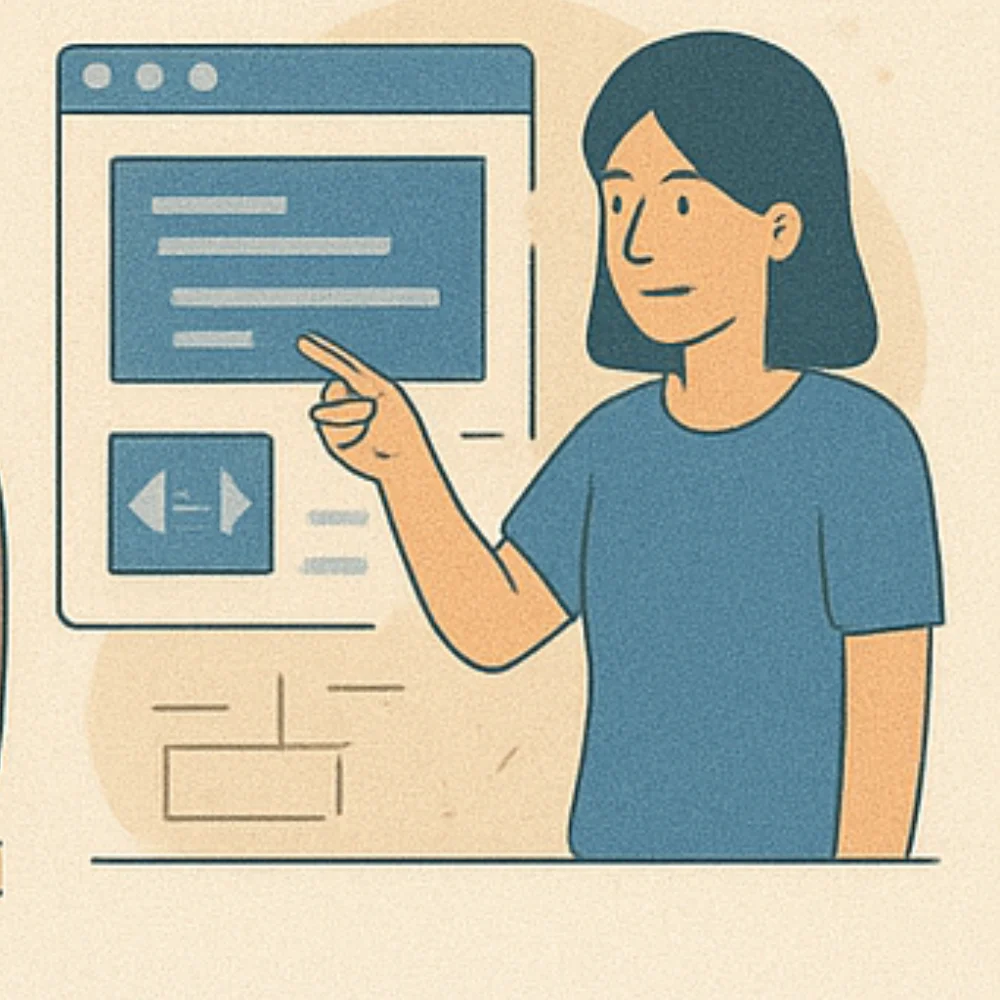In 2025, web developers have a great chance to work on projects that combine emerging tech with practical use. For example, building an AI-powered recipe finder lets you practice API integration and dynamic data display while helping users create meal ideas from ingredients they have. A live weather dashboard improves your skills in geolocation and real-time data fetching. Chatbots with sentiment analysis introduce natural language processing basics, which can be quite valuable. Adding 3D animations to portfolio websites can sharpen design and animation techniques. Projects like social media analytics dashboards or e-commerce sites teach data visualization and payment integration respectively. These projects not only boost your coding skills but also prepare you for future demands in the web development world.
Table of Contents
- AI-Powered Recipe Finder: Build Smart Meal Suggestions
- Create a Live Weather Dashboard Using Geolocation
- Develop a Chatbot with Sentiment Analysis
- Design a Portfolio Website Featuring 3D Animations
- Build a Social Media Analytics Dashboard
- Launch an E-Commerce Site with Payment Integration
- Construct a Virtual Event Management System
- Make an AI-Powered Resume Builder
- Create a Real-Time Collaboration Tool
- Develop a Blockchain-Based Voting System
- Frequently Asked Questions
11.1. How can building these web developer projects improve my coding skills in 2025?
11.2. What technologies should I focus on when starting these projects?
11.3. How do these projects help me create a strong portfolio for job applications?
11.4. What are the best practices to follow while working on these projects to ensure clean and maintainable code?
11.5. Can these projects be scaled or expanded, and how does that benefit my learning?
1. AI-Powered Recipe Finder: Build Smart Meal Suggestions
Start by designing a clean, simple interface where users can input the ingredients they have on hand. Connect your app to a reliable recipe API like Spoonacular to fetch recipes that match those ingredients. To make the experience more personalized, add filters for dietary needs such as vegan, gluten-free, or low-carb options. Enhance the project by integrating AI-driven APIs based on GPT models to generate unique recipe ideas or helpful cooking tips when exact matches aren’t found. Implement text parsing to understand varied user inputs, including incomplete or oddly formatted lists, so the app handles real-world use smoothly. Display recipe steps clearly along with nutritional information, updating dynamically based on the selected recipe. Let users save their favorite recipes for quick access later, and include a search history feature to make repeated searches faster and more convenient. Make sure your design is responsive and mobile-friendly since many users will likely use the app in their kitchen or on the go. Testing is key: ensure your system gracefully manages incomplete or unusual ingredient lists without crashing or returning irrelevant results. This project covers important skills like API integration, text parsing, dynamic rendering, and AI application, making it a practical and engaging build for 2025.
- Start by designing a simple user interface where users can enter available ingredients.
- Connect to a reliable recipe API such as Spoonacular to retrieve matching recipes.
- Implement filtering options to cater to dietary restrictions like vegan, gluten-free, or low-carb.
- Use AI-driven APIs, like those based on GPT models, to generate unique recipe suggestions or cooking tips.
- Allow users to save favorite recipes for easy access later.
- Incorporate text parsing techniques to handle varied user inputs effectively.
- Display recipe steps and nutritional information dynamically on the page.
- Add a search history feature to improve user experience and allow quick repeat searches.
- Ensure the interface is mobile-friendly for use in kitchens or on the go.
- Test the system to handle incomplete or unusual ingredient lists gracefully.
2. Create a Live Weather Dashboard Using Geolocation
Building a live weather dashboard is a solid project for practicing real-time data fetching and user-centric design. Start by using the browser’s Geolocation API to automatically detect the user’s current location, which makes the experience seamless. Then, connect to a weather data provider like OpenWeatherMap to retrieve current weather details and forecasts. The dashboard should be clean and responsive, adapting well to different screen sizes including mobile devices. Show daily and weekly forecasts with easy-to-understand icons and color codes that represent weather conditions clearly. Adding weather-related tips, such as clothing suggestions or alerts for severe conditions, can make the app more useful. Also, implement error handling for cases when users deny location permissions or if the API fails, ensuring the app remains functional, perhaps by allowing manual location search. To improve performance, consider caching recent weather data briefly to reduce unnecessary API calls. Overall, this project provides hands-on experience with geolocation, APIs, responsive UI design, and user-friendly error handling.
3. Develop a Chatbot with Sentiment Analysis
Building a chatbot with sentiment analysis is a practical way to dive into natural language processing and AI integration. Start by creating a simple chat interface where users can type messages and see responses in real-time. Use APIs like OpenAI or Google Dialogflow to interpret user inputs, allowing the chatbot to understand context and intent. Adding sentiment analysis helps detect whether a user feels positive, negative, or neutral, so your bot can respond more thoughtfully, for example, offering encouragement if the user sounds upset or celebrating good news. Develop a set of customizable replies to keep the conversation natural and engaging, and make sure the chatbot can handle common scenarios like greetings, questions, or complaints smoothly. Storing chat history, either locally or on a server, lets the bot recall past conversations, which adds depth to interactions. Also, account for multiple conversation threads to manage several users at once without confusion. Implementing real-time updates keeps the chat lively and responsive. Don’t forget to test your chatbot across different sentiment cases to ensure it reacts appropriately. Finally, include accessibility features such as keyboard navigation and screen reader support to make your chatbot usable by everyone.
4. Design a Portfolio Website Featuring 3D Animations
Creating a portfolio website with 3D animations is a great way to stand out and showcase your skills in a modern, engaging way. Start by planning a clean layout that clearly highlights your projects and key skills, making navigation simple and intuitive. Using Three.js, you can add 3D models and subtle animations to bring your site to life without overwhelming visitors. Smooth scrolling and interactive elements help keep users engaged while exploring your work. It’s important to optimize these animations to ensure fast load times and smooth performance across devices. Adding a dark mode toggle improves usability in various lighting conditions and shows attention to user experience. Make sure your site is fully responsive, adapting seamlessly to different screen sizes and devices. Navigation should allow easy browsing between sections, supported by subtle animation cues that direct attention without distracting. Implement SEO best practices so your portfolio can be easily found by potential employers or clients. Finally, test your website thoroughly on multiple browsers to guarantee consistent behavior and a polished finish.
5. Build a Social Media Analytics Dashboard
Building a social media analytics dashboard is a practical project that helps you dive into API integration, data visualization, and user experience design. You’ll connect to social media APIs like Twitter and Instagram to pull user data such as followers, engagement, and impressions. Using chart libraries such as Chart.js or D3.js, you can create clear visualizations that make these metrics easy to understand. Adding filters for date ranges, platforms, or campaign types allows users to explore specific segments of their data. Real-time updates keep the dashboard fresh, while color coding and tooltips clarify chart points for better insight. Protecting sensitive data is important, so implementing user authentication is a must. To handle large datasets and API rate limits effectively, caching and pagination strategies come into play. Finally, export options let users save reports as PDFs or spreadsheets, and summary statistics with trend analysis help them grasp overall performance quickly. Designing the dashboard with a clean, intuitive layout is key to making complex data approachable and actionable.
6. Launch an E-Commerce Site with Payment Integration
Building an e-commerce site is a solid project that covers many essential web development skills. Start by setting up clear product listing pages with images, descriptions, and prices to give users a good shopping experience. A shopping cart system is crucial to track selected items and their quantities, making it easy for customers to manage their purchases. Implement user authentication to secure the checkout process and protect sensitive information. Integrating payment gateways like Stripe or PayPal allows you to handle real transactions, which is a key learning point. Make sure the site is mobile-friendly since many buyers shop on phones or tablets. Adding order confirmation and receipt generation improves trust and professionalism. Inventory management helps keep product availability updated, avoiding overselling. Use secure coding practices to guard user data and payment info against common vulnerabilities. Also, include search and filter options to help customers find products quickly without frustration. Thoroughly test the entire checkout flow to catch bugs or confusing steps that might cause abandoned carts. This project ties together front-end UI, back-end logic, security, and third-party services, offering a comprehensive learning experience in modern web development.
7. Construct a Virtual Event Management System
Building a virtual event management system is a practical project that combines user interface design, real-time features, and backend logic. Start by creating interfaces where users can easily create and edit event details like time, date, and descriptions. Integrate calendar features to help schedule events and send reminders, which keep attendees informed. Adding live chat functionality during events allows participants to interact, making the experience more engaging. Implementing user roles such as organizer, speaker, and attendee with specific permissions ensures smooth event flow and control. Notifications through email or push alerts remind users about upcoming sessions, improving attendance. Support for file sharing and streaming enhances the event experience, allowing organizers to share presentations or host live broadcasts. Including analytics tools gives organizers insight into attendance and engagement, helping improve future events. Make sure the system can scale to handle multiple simultaneous events without losing performance, and consider options to record sessions for playback later. Finally, test the platform rigorously for responsiveness and reliability under load to ensure a seamless experience for all users.
8. Make an AI-Powered Resume Builder
Building an AI-powered resume builder is a great project that combines form handling, AI integration, and document generation. Start by designing clear, user-friendly forms to gather essential details like work experience, skills, and education, making sure to include form validation to catch missing or incorrect entries. Leveraging AI can help suggest better phrasing or highlight relevant skills, improving the quality of the resume content automatically. To cater to different users, support multiple resume templates tailored for various industries or roles, allowing dynamic updates and edits as needed. Use libraries like jsPDF to generate downloadable PDFs, but also consider adding export options in DOCX or plain text for more flexibility. Including helpful tips or sample content can guide users through filling out each section confidently. Adding user accounts enables saving and managing multiple resumes, which enhances the overall experience. Finally, test PDF generation thoroughly across different devices and viewers to ensure resumes look consistent and professional when shared.
9. Create a Real-Time Collaboration Tool
Building a real-time collaboration tool is a rewarding challenge that combines several advanced web development concepts. Start by designing a text editor interface that supports rich text formatting, allowing users to style their content easily. Set up a WebSocket server to enable live synchronization of data between multiple users, so everyone sees changes instantly. Managing user roles such as editors and viewers is key to controlling access and permissions within the app. To handle simultaneous edits without conflicts, implement conflict resolution strategies like operational transformation or CRDTs, which keep the document consistent. Adding version control lets users track changes and revert to earlier versions if needed, providing safety and transparency. Presence indicators are helpful for showing who is currently editing or viewing the document, enhancing the collaborative feel. Ensure documents can be saved persistently to a backend storage system, so no work is lost. Supporting notifications or alerts for document updates keeps users informed about changes, even when they’re not actively editing. Testing the system under concurrent usage is essential to verify stability and performance, while optimizing latency guarantees a smooth, responsive experience for all participants. This project deepens your skills in WebSocket communication, real-time data synchronization, and conflict management, making it a standout addition to any developer’s portfolio.
10. Develop a Blockchain-Based Voting System
Building a blockchain-based voting system is a challenging yet rewarding project that combines security, transparency, and decentralization. Start by setting up a blockchain network environment using platforms like Ethereum or Polygon, which provide the infrastructure needed for deploying smart contracts. These smart contracts define voting rules and enforce vote integrity automatically, ensuring that every vote is counted as intended without manual interference. A user-friendly interface is essential to let voters cast their votes easily and securely, while vote verification methods confirm the authenticity of each vote without compromising voter anonymity. Leveraging blockchain’s immutability ensures the system is tamper-proof, preventing any alterations to votes once recorded. To handle real-world use, design the system for scalability so it can accommodate a large number of participants without performance issues. Security measures like preventing double voting and unauthorized access are critical to maintain trust. Including audit trails allows transparent review of the entire voting process, making it easier to detect and address potential issues. Finally, thorough end-to-end testing helps identify vulnerabilities and ensures the system operates reliably under different scenarios. Visualizing voting results with real-time updating charts or graphs can make the data more accessible and meaningful for users and administrators alike. This project not only deepens your understanding of blockchain technology but also demonstrates how it can solve important societal challenges like secure, fair voting.
Frequently Asked Questions
1. How can building these web developer projects improve my coding skills in 2025?
Working on practical projects helps you apply theoretical knowledge, solve real problems, and learn new technologies. This hands-on experience refines your coding skills and prepares you for real-world challenges.
2. What technologies should I focus on when starting these projects?
Focus on current and trending technologies like JavaScript frameworks (React, Vue, Angular), backend tools (Node.js, Django), and modern databases. Also, learning about APIs, version control, and deployment will be valuable.
3. How do these projects help me create a strong portfolio for job applications?
Completing diverse projects shows your ability to handle different coding challenges and tech stacks. A well-rounded portfolio demonstrates practical skills to employers, making you stand out during job applications.
4. What are the best practices to follow while working on these projects to ensure clean and maintainable code?
Use consistent coding styles, write clear comments, organize your code into modules, and apply version control. Testing frequently and documenting your work also helps keep your code maintainable and understandable.
5. Can these projects be scaled or expanded, and how does that benefit my learning?
Yes, starting with a basic version and gradually adding features (like user authentication or real-time updates) teaches you how to manage complexity. This process improves problem-solving and system design skills over time.
TL;DR Explore the top 10 web development projects for 2025 that offer a mix of AI, real-time data, blockchain, and cutting-edge design skills. From building an AI-powered recipe finder and a live weather dashboard to creating interactive portfolios with 3D animations, these projects help sharpen your API integration, UI design, and data handling abilities. Challenges include developing chatbots with sentiment analysis, e-commerce sites with payment systems, event management tools, and secure blockchain voting apps. Each project breaks down essential skills and implementation steps to boost your portfolio and prepare you for future tech trends.